mp3nya
If you have questions or suggestions please ya buddy and beg on my writing understandable stained understand still a newbie ^_^ may be useful
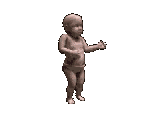
Hei sobat sobat pada kesempatan ini aku akan memberikan sedikit tips buat sobat semua tentang cara pasang menu musik mp3 di blog adapun tata cara yang harus sobat lakukan adalah sbb:
Nih gan fitur dari Cheat magnet auto hs :
- silahkan sobat kunjungi link ini mixpod
- setelah di halaman awal mixpod sobat klik sigup lalu isi semua data yang diminta lalu klik sigup
- setelah id user berhasil di buat selanjutnya sobat login menggunakan id sobat tadi dan masukan juga paswor
- nah setelah login untuk membuat daftar lagu-lagunya silahkan sobat klik create playlist
- setelah dapat semua lagu yang diinginkan lalu sobat klik customize pilih tampilan yang inginkan buat di pasang di blog disitu sobat bisa setel auto play klik di bagian setting
- setelah selesai sobat pilih save playlist lalu beri judul lalu pilih save get code
- sekarang mp3nya sudah jadi tinggal pasang di blog caranya :
- masuk kerancangan tambah gadget pilih html lalu pastekan kode mp3 sobat tadi letaknya di mixpod klik my playlist lalu ambil embed codenya lalu pastekan lalu klik save
- beres mp3 berhasil di putar di blog sobat kalau ada pertanyaan ataupun saran silahkan ya sobat and mohon di maklumi tulisan saya belepotan maklum masih newbie ^_^ semoga bermanfaat
No comments:
Post a Comment